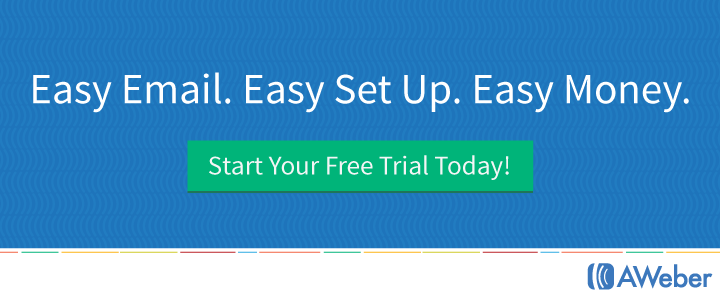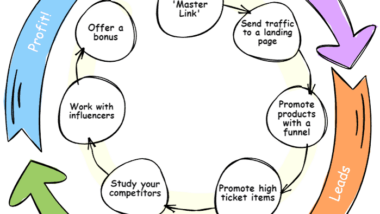If you do any email marketing, you need to ‘authenticate’ your email in your autoresponder account. This has always been important, but since 1st February 2024 Google and Yahoo have changed their inboxing rules, so if you are sending emails to anyone with an @gmail or @yahoo email address, if you do not authenticate the email address you are sending from, your mail will NOT get delivered to these people.
Given that gmail alone is said to account for over 1/3 of all emails opened worldwide, this is a big deal, so DO NOT IGNORE THIS – if you haven’t already, make sure you are using a business email address to send your email from (so not a gmail or yahoo email address), and that you authenticate it as required.
Authenticating your email using DMARC and DKIM is a bit technical, but don’t panic – you don’t need to know what any of this means, you just need to do it and it’s really not that difficult. These video tutorials show you exactly what you need to do – you really only need to watch the ones that apply to you, depending on which autoresponder you use.
They were created by Charles Harper (as a PLR product) so I bought it and have added the videos for you below.
Incidentally, if you would like to get the PLR to these to use yourself, either to add to your own blog or to sell you can get it here.
Here’s a full list of video titles.
1 – MAAWG Sender Best Practices
2 – Google and Yahoo Enforcement of Sender Best Practices
3 – MX Toolbox for Domain Checking
4 – Getting Assistance
5 – Secure a Business E-Mail Address
6 – Secure a CPanel E-Mail
7 – Your Domain and Getresponse
8 – Getresponse and DKIM
9 – Getresponse and DMARC
10 – Aweber and Your Domain
11 – Aweber and DKIM
12 – Aweber and DMARC
13 – MailChimp and Authentication
14 – Using a DMarc Analyzer
15 – Gappie Inboxing Tool
16 – Course Platform Set Up
17 – WordPress Deliverability
18 – WordPress to Sendgrid Pass Through
19 – Setting Up Sendgrid as a Passthrough
20 – Amazon SES E-Mail
I hope you find this useful.
Video #1: MAAWG Sender Best Practices
Video #2: Google and Yahoo Enforcement of Sender Best Practices
Video #3: MX Toolbox for Domain Checking
Video #4: Getting Assistance
Video #5: Secure a Business Email Address
Video #6: Secure a CPanel Email
Video #7: Your Domain and Getresponse
Video #8: Getresponse and DKIM
Video #9: Getresponse and DMARC
Video #10: Aweber and Your Domain
Video #11: Aweber and DKIM
Video #12: Aweber and DMARC
Video #13: MailChimp and Authentication
Video #14: Using a DMARC Analyzer
Video #15: Gappie Inboxing Tool
Video #16: Course Platform Set Up
Video #17: WordPress Deliverability
Video #18: WordPress to Sendgrid Pass Through
Video #19: Setting Up Sendgrid as a Pass Through
Video #20: Amazon SES E-Mail
Further Tools & Resources
I hope you found this useful.
If you have not got an autoresponder yet but are looking for the best one, personally I would recommend sticking with either GetResponse or Aweber. Both offer a free trial so you can get started without having to pay anything – you only start paying once you go over 500 subscribers, and by then you will be making more than enough to cover the autoresponder fees 🙂
I also have some tutorials on the blog about how to get the most out of both these autoresponders – for GetResponse Videos go here, for Aweber Videos go here.
If you have any questions, please do get in touch – there’s a CONTACT link above.