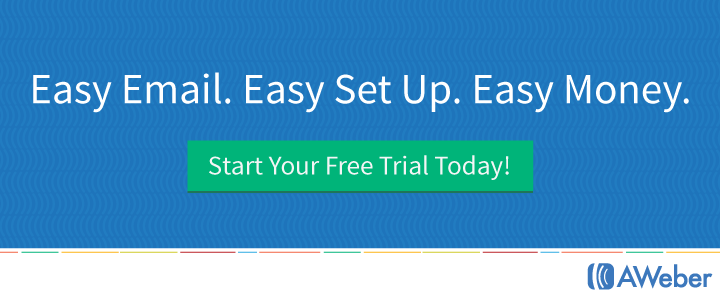When you’re working online, you really don’t need to have brilliant technical know how. My wife still thinks it’s hilarious that I work online, when I can’t even work the remote control of the TV 🙂
But you do need to know the basics, things like how to find your way around a control panel, the basics of WordPress, and the basics of HTML.
You can find almost everything you need to know by doing a Google search, but it is time consuming and often frustrating. Knowing exactly what to search for is an art in itself.
So when I came across this 20 part video course ‘HTML for Internet Marketers’ I thought it would be a really useful resource to add to the blog.
It covers all the basics – here’s a full list of video titles.
1. Overview
2. Wysiwyg and Why Use HTML
3. Uses for HTML
4. HTML Editing Programs
5. Editing From FTP
6. Page Extension Names
7. Folder Management
8. Above the Page Body
9. Opening and Closing Tags
10. Headers and Titles
11. Text Manipulation
12. Color Manipulation
13. Hyperlinks
14. Images
15. Lists
16. Breaks and Paragraphs
17. Alignment
18. Comments
19. IFraming
20. Conclusion
This is PLR created by Charles Harper, whose training is always good, so I hope you find this useful.
If you would like to get the PLR to these to use yourself, either to add to your own blog or to sell – there’s always a big demand for this sort of material – you can get it here).
Video #1: Overview
Video #2: Wysiwyg And Why To Use HTML
Video #3: Uses For HTML
Video #4: HTML Editing Programs
Video #5: Editing From HTML
Video #6: Page Extension Names
Video #7: Folder Management
Video #8: Above The Page Body
Video #9: Opening And Closing Tags
Video #10: Headers And Titles
Video #11: Text Manipulation
Video #12: Colour Manipulation
Video #13: Hyperlinks
Video #14: Images
Video #15: Lists
Video #16: Breaks And Paragraphs
Video #17: Alignment
Video #18: Comments
Video #19: iFraming
Video #20: Conclusion
Further Tools & Resources
I hope you found this useful. Another resource that I always use when trying to work out a particular piece of HTML is W3Schools. It’s a free site, with an incredible amount of simple tutorials, and a really good ‘Try it Yourself’ option so you can check your code for yourself.
I recommend that you bookmark it, it’s a site you’ll likely visit often 🙂
Here’s the link:
==> https://www.w3schools.com/
If you know of any other good resources, be sure to let me know in the comments below.