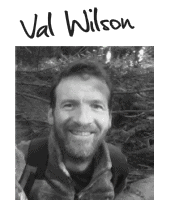Pictory: The Best Vidnami Alternative
For years, I’ve used Vidnami (previously Content Samurai) to create simple videos – it was hands down the best software out there to create really nice looking, professional videos, even for people like me with zero tech skills.
But, as you’ll know if you were a Vidnami user, it’s creators have now discontinued the software for all us existing members.
They were made an offer (from GoDaddy of all people) that they could not refuse, which is great for them… but not so great for their customers who they have very quickly forgotten.
Anyway, business is business, so the search is on for a suitable alternative.
To start with, there really was nothing available that would do everything that Vidnami did. But one early contender was Pictory. While it initially lacked a lot of Vidnami features, it’s creators really did want to fill the void left by Vidnami, had a great attitude and were very open to making all the changes that new users wanted to see.
I took a punt and joined early, and I am very glad I did. So far, they have really over delivered, are listening to user’s needs and constantly making improvements.
The interface is very easy to use and there’s a ton of easy to follow, short tutorial videos. In my experience, if you have any questions, support are very quick to reply – always a good sign of well supported software.
There are some features that have not been released yet – for example, the ability to merge scenes. But this (and others) are in the pipeline, and if past experience is anything to go by, I expect these enhancements to also be released soon.
To show you what it can do, I have added a video below that I quickly made using Pictory. This was just a PLR article (about excessive dog scratching) that I pasted into the software, making a few minor edits to make the voiceover flow a little better.
Pictory then chose the visuals from it’s in built clips library (it’s now linked to Storyblocks, same as Vidnami was). These are chosen based on the keywords of the article. Some were fine as they were, some were not quite right so I changed them to more suitable clips – which is very easy to do using their search feature.
There are a few minor things that I would change, but overall I think it’s pretty good. I was particularly impressed with the voiceover – this is one of the auto voices that comes with Pictory, in this case, Joanna.
Of all the possible replacements for Vidnami, this definitely gets my vote. It is equally easy to use, already has most of Vidnami’s best features, has very good support, has a free trial option, and the paid plans are great value.
If you’d like to try it out yourself, you can get a free trial of the software at the link below the video. You can also see more demo videos there, and see what else the software can do.