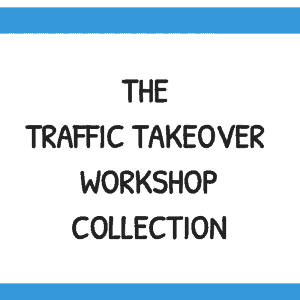Bonus for
'(PLR) Premium Content By Doctor Loy: Kidney Health'
Thanks for getting a copy of (PLR) Premium Content By Doctor Loy: Kidney Health through my affiliate link.
The bonus I have created for you will allow you to get up and running right away, with a LOT less work than normal 🙂
You bought 10 of Dr Loy’s articles, and now you’ll also get a full WordPress site with these 10 articles already added, along with another 10 equally good quality articles, all with premium images added – all you need to do is follow the instructions below to clone the site.
So let’s get started 🙂
STEP 1: Set up your WordPress 'Kidney Health' site
If you do not already have one, you will need to get a suitable domain (something health related would be best) and also web hosting – I recommend Namecheap for domains and Hostgator for hosting.
When you have these, create a new WordPress installation wherever you want to set this site up (if you’re not sure how, just do a search on YouTube).
IMPORTANT:
You can import this new site into an existing WordPress site, but it will overwrite all the existing content, so only do this if you do NOT want to keep anything already there.
Install and activate these 2 free plugins:
– All In One WP Migration (install direct from your WP dashboard, or download from https://wordpress.org/plugins/all-in-one-wp-migration/)
– All In One WP Migration File Extension – download this here
(Not sure how to do this – search YouTube!)
Import the new site:
Click here to download the Import file
In your WP dashboard, go to
All In One WP Migration > Import > Select ‘Import from file’ and upload the file you just downloaded from above.
When it has finished importing, your old login details will not work – you will need to login again using the new login details below.
Username:
affiliatem
Password:
tYH$DwyNthFHvrV7d(z^uMoV
If you are unsure of any of the steps, you can get full instructions in Step 3 of this article:
https://help.servmask.com/knowledgebase/all-in-one-wp-migration-user-guide/
STEP 2: Customise your new site
Go back to your WordPress Dashboard (if you need to login again, remember to use the login details in Step 1 above), and make the following changes.
1. Use the ‘Search and Replace’ plugin (already installed) to update your contact details.
- From the WP menu, select ‘Tools’ and then ‘Search & Replace’
- On the next page, click the ‘Search & Replace’ tab.
- In the ‘Search for:’ box type in you@yourdomain.com
- In the ‘Replace with: box type in your actual contact email for this site
- Untick the ‘Preview/Dry Run’ tick box,
- And click the blue ‘Make Search & Replace’ button.
2. Use the ‘Search and Replace’ plugin to add your affiliate link.
- In the ‘Search for:’ box type in cbid
- In the ‘Replace with: box type in your actual Clickbank affiliate ID
- Untick the ‘Preview/Dry Run’ tick box,
- And click the blue ‘Make Search & Replace’ button.
STEP 3: Download your Resources Guide
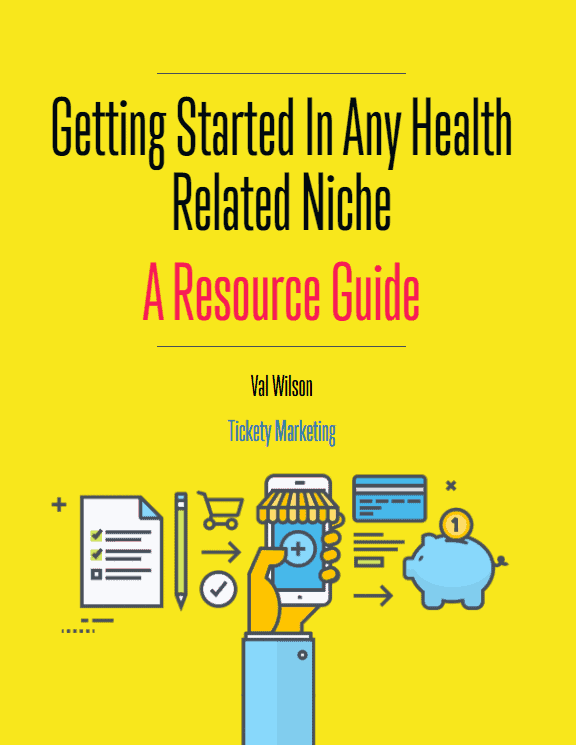
And that's it 🙂
You now have your own monetized Kidney Health site, with your affiliate links included, and a guide with links to extra resources to help you get started.
Thanks again, and If you have any questions, contact me at the support link below and I’ll get back to you as soon as possible.

FURTHER RESOURCES