Thanks for getting a copy of Premium Medical Content By Doctor Loy: Arthritis through my affiliate link.
The bonus I have created for you will allow you to make really good use of this content, and to jump straight into this niche, with a LOT less work than normal 🙂
You bought Loy’s articles, and now you’ll also get a full WordPress site with the articles and images already added – all you need to do is follow the instructions below to clone the site.
My bonus also includes a full list building pack with a quality rebrandable giveaway, a squeeze page, a monetized redirect page and monetized thank you page, and a 7 day email sequence promoting the top converting Clickbank product in this niche.
This is all set up in a rebrander software, making the whole setup very easy.
Just follow the instructions below.
STEP 1: Create Your List Building Funnel
Just fill out the fields below, then download the zip file at the end. You will need to already have a site and hosting, and a new list created in your autoresponder.
To get rebrand your free report (you’ll need the Download link for Question 7 below) click here
STEP 2: Upload To Your Host
Download the completed zip file from above, and upload it to the correct folder in your web host. Once uploaded, unzip the file. You will then see something like this.
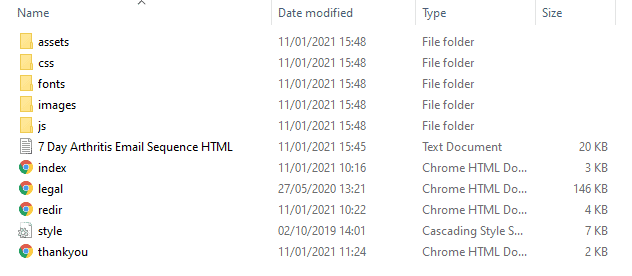
STEP 3: Set up your WordPress Arthritis site
Create a new WordPress installation wherever you want to set this site up (if you’re not sure how, just do a search on YouTube).
IMPORTANT:
You can import this new site into an existing WordPress site, but it will overwrite all the existing content, so only do this if you do NOT want to keep anything already there.
Install and activate these 2 free plugins:
– All In One WP Migration (install direct from your WP dashboard, or download from https://wordpress.org/plugins/all-in-one-wp-migration/)
– All In One WP Migration File Extension – download this here
If you’re new to WordPress, you can get full instructions on how to do this at https://help.servmask.com/knowledgebase/install-instructions-for-file-extension/
Import the new site:
Click here to download the Import file
In your WP dashboard, go to
All In One WP Migration > Import > Select ‘Import from file’ and upload the file you just downloaded from above.
When it has finished importing, your old login details will not work – you will need to login again using the new login details below.
Username:
affiliatem
Password:
tYH$DwyNthFHvrV7d(z^uMoV
If you are unsure of any of the steps, you can get full instructions in Step 3 of this article:
https://help.servmask.com/knowledgebase/all-in-one-wp-migration-user-guide/
STEP 4: Customise your new site
- Use the ‘Search and Replace’ plugin (already installed) to
– Update your contact details
– Add your Clickbank affiliate ID
– Link to your html squeeze page
2. Activate the legal pages
3. Activate WP Site Guardian
This video is from a different site, but the same steps have to be followed.
STEP 5: Add the emails to your autoresponder
The zip file you downloaded from Step 1 above included a text file called ‘7 Day Arthritis Email Sequence HTML’ which includes all your emails, already formatted in HTML with your name, affiliate links, etc.
Simply open this file and copy and paste these emails into your autoresponder, using the HTML editor.
If you’re not sure how, your autoresponder will have instructions.
And that's it 🙂
You now have your own arthritis niche site, list building funnel & emails.
All you have to do now is drive traffic (if you got Loy’s 10 DFY Videos upgrade offer, make sure you use these to drive traffic from YouTube & other video sharing sites).
Thanks again, and If you have any questions, contact me at the support link below and I’ll get back to you as soon as possible.
Thanks again,
