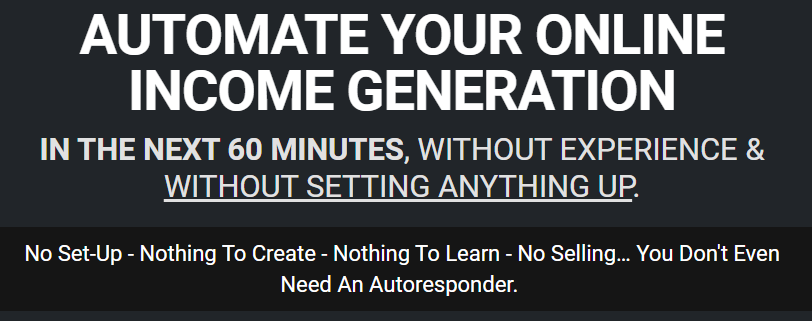'Free Stuff' Rebranding Rights & DFY Funnel
THANK YOU
Access Your Purchase Below
You have now got the rights to rebrand the ‘Free Stuff’ report with your own affiliate links and give it away (or sell it). You can share it any way you want – on social media, on document sharing sites, etc – but the most effective way will always be to use it to build your list – and you also now have a complete DFY list building funnel that you can use to do exactly that.
Just to be clear, there are no files to download on this page until AFTER you rebrand them with my software. When you do that, you will see the Download links. Just follow the steps below to get it all set up – and if you have any problems, I’m always only an email away – contact details are below.
One other thing – I have created new ecover graphics for the rebranded version of the report, if you would like to use these you can download them here
Step #1 Get Your Affiliate Links
You are going to use my rebrander below to add your affiliate links to this report, so the first thing you need to do it get affiliate approval for all the products included. Download this text file (I have all the products already listed there to make this easy for you), and as soon as you get each link, add them to that file one by one and save it – doing this first will make rebranding the report much easier.
Here are all the products included, and instructions on how to get your affiliate links (just click the + icon to reveal the instructions for each one).
- If you do not already have one, create a free Systeme account here
- Once logged in, copy your Systeme affiliate link from the Affiliate Dashboard
- Add this link to the text file and save it.
- If you do not already have one, create a free Advocate Aweber account here
- Once logged in, get your affiliate link from the home page of the Affiliate Dashboard
- Add this link to the text file and save it.
- If you do not already have one, create a free GetResponse Affiliate account here (I recommend the ‘Recurring’ program)
- Once logged in, get your affiliate link from the home page of the Affiliate Dashboard
- Add this link to the text file and save it.
- Sign up for Tony’s affiliate program here
- Once approved, get your affiliate link from ThriveCart
- Add this link to the text file and save it.
NOTE: To promote this offer you must be a paid member of Rob’s Altitude Program, but if you do not want to join this you can just leave this field blank – the link in your free report will work, it will just not be your affiliate link.
- Sign up for Rob’s Free webinar here
- If you decide to join Altitude, get your affiliate link from ThriveCart (full instructions are included inside the Altitude members area)
- Add this link to the text file and save it.
NOTE: To promote this offer you must be a paid member of Mark’s Escape Plan – both the $7 front end offer and one $37 upgrade – but if you do not want to join this you can just leave this field blank – the link in your free report will work, it will just not be your affiliate link.
- Joi Escape Plan here (you need both the $7 front end offer AND the $37 upgrade)
- Get your affiliate link (full instructions are included inside the Escape Plan members area)
- Add this link to the text file and save it.
- Apply for affiliate approval for this free offer here
** TO ENSURE APPROVAL PLEASE PUT ‘Val Wilson customer’ IN THE NOTES FIELD ** - Once approved get your affiliate link (again from this page), add this link to the text file and save it.
- Join the Elementor affiliate program here
- When completed, get your affiliate link for the free offer page, add this link to the text file and save it.
- Join the Marketers Campfire here
- When logged in , go to My Account > Affiliate Program to get your affiliate link, add this link to the text file and save it.
- Apply for affiliate approval for this free offer here
** TO ENSURE APPROVAL PLEASE PUT ‘Val Wilson customer’ IN THE NOTES FIELD ** - Once approved get your affiliate link (again from this page), add this link to the text file and save it.
- Apply for affiliate approval for this free offer here
** TO ENSURE APPROVAL PLEASE PUT ‘Val Wilson customer’ IN THE NOTES FIELD ** - Once approved get your affiliate link (again from this page), add this link to the text file and save it.
Step #2 Rebrand Your Report
So you should now have all your affiliate links in your text file. Add these links to each field below as instructed – make sure you remove the https:// at the start of each link or the links in your report will not work!
When you have added all your links, click the ‘REBRAND IT! button, and you will be taken to a page where you can get the link to your rebranded copy which will have all your links included – you’ll need this for step #3.
Step #3 Create Your Listbuilding Funnel
This is where you customise the squeeze page, thank you page, etc that i created for you – without having to know anything about html code 🙂
Just fill out the fields below, then download the zip file at the end. You will need to already have a site and hosting, and a new list created in your autoresponder.
Step #4 Upload To Your Host
Download the completed zip file from above, and upload it to the correct folder in your web host. Once uploaded, unzip the file. You will then see something like this.
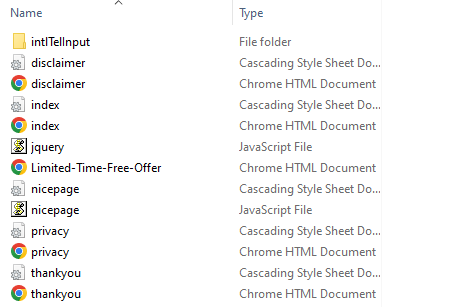
And you're done!
You now have your own listbuilding funnel, giving away a quality free report with genuinely useful free resources, all cookied through your affiliate link so when anyone upgrades, you will earn commissions.
As a reminder, these are the URLs of your pages:
The squeeze page URL is at https://YOURURL.COM/
The thank you page URL for the free report is at https://YOURURL.COM/thankyou.html (include this link in your welcome email)
Replace YOURURL.COM with your own url – and remember to include the subfolder if you have put the pages into a folder. For example if I put all these pages inside a folder on ticketymarketing.com called freestuff, so then I would replace YOURURL.COM with ticketymarketing.com/freestuff
And don’t forget you also have access to Liz Tomey’s Solo Ads Traffic Workshop – you can access this from your members area.
Thanks again, and If you have any questions, contact me at the support link below and I’ll get back to you as soon as possible.
Any Questions? Contact Me Here
Thanks again,

WANT TO PROMOTE THIS OFFER?
Share this $1 offer with others and earn some easy commissions – buyers are guaranteed affiliate approval!